EL ALFABETO 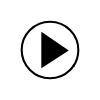

How do I type special characters?
The tilde over the letter ‘n’, the accent marks that are sometimes needed over vowels, and the upside-down question mark and exclamation point are all symbols that don’t appear in the standard English-language qwerty keyboard. How can you type them? There are several ways, depending on your device and the program you’re using.
- Most programs will have a menu option to Insert Special Character, and you can scroll through until you find the one you want to use.
- The Windows operating system lets you toggle between different language keyboards, and the one for Spanish has keys for the ñ, for example (it’s where the semicolon is on the qwerty keyboard), and shortcuts for putting accent marks on vowels (tap the apostrophe and then e to produce é, for example). Here’s a youtube video explaining how it works: https://youtu.be/tHx20SBc4jI.
- The Apple operating systems have similar keyboard shortcuts (hold down option and e, then tap e, to produce é, for example). Newer macOS computers also let you press and hold a vowel to choose the accented version.Here’s a youtube video explaining how to type special characters on a Mac: https://youtu.be/VaeqmJi2kAw.
- On an iOS device, you tap and hold the character to bring up a menu of special characters.
Click here to see the access codes for your device: https://sip.la.psu.edu/blp/tech-support/accents .
Exploring things you never knew your devices could do will be part of the fun of learning Spanish!
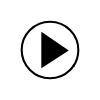

![]() a (a)
a (a)![]() b (be)
b (be)![]() c (ce)
c (ce)![]() d (de)
d (de)![]() e (e)
e (e)![]() f (efe)
f (efe)![]() g (ge)
g (ge)![]() h (hache)
h (hache)![]() i (i)
i (i)![]() j (jota)
j (jota)![]() k (ka)
k (ka)![]() l (ele)
l (ele)![]() m (eme)
m (eme)![]() n (ene)
n (ene)![]() ñ (eñe)
ñ (eñe)![]() o (o)
o (o)![]() p (p)
p (p)![]() q (cu)
q (cu)![]() r (erre)
r (erre)![]() s (ese)
s (ese)![]() t (te)
t (te)![]() u (u)
u (u)![]() v (uve)
v (uve)![]() w (uve doble)
w (uve doble)![]() x (equis)
x (equis)![]() y (ye)
y (ye)![]() z (zeta)
z (zeta)
