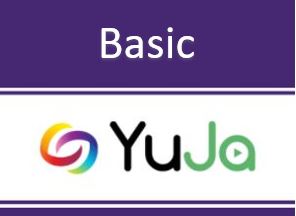Yuja Training


YuJa is a video management system that allows Montgomery College employees to create, manage, discover, and deliver video content. ELITE, in collaboration with the Universal Design Center, will provide Collegewide training on the YuJa platform which integrates with Blackboard to make it easier for faculty to create, store, and share videos with students.
Are you tired of using your personal YouTube account to upload videos for your students? Would you like to eliminate the commercials that appear in the videos you have uploaded to YouTube by transferring them to another source? Have you been waiting for a college-sponsored resource for uploading videos? Are you looking for a resource that makes generating and modifying video transcripts easy to make your videos more accessible? Would you like to make minor edits, such as cutting video or merging clips, but you lack video editing software on your computer?
YuJa is a college-sponsored resource for uploading video content that takes care of these issues. YuJa allows you to upload videos without using your personal YouTube account while providing a similar value in creating auto-captions with the ability to edit those captions. YuJa is a resource for uploading a video that is commercial-free, college sanctioned, and the software provides a simple interface for editing videos.
Divided into a two-part series of training, after Part 1 of the YuJa Training, you will review the steps to:
• Log onto YuJa
• Upload a video onto YuJa
• Organize YuJa Videos
• Link to YuJa Videos in Blackboard
• Embed YuJa Videos in Blackboard
• Upload a YouTube Video to YuJa
• Add Quiz questions to a YuJa video and score in the Grade Center
• Share Media with Another User
Please note that if you are interested in learning additional advanced YuJa Features, we will offer an advanced training titled YuJa Video Advanced: Adding Captions, Editing Video, and Viewing Analytics during April and May. This advanced training will cover editing YuJa Captions, Editing videos using YuJa’s built-in video editor, and YuJa video analytics.
The currently listed training, YuJa Video Basics: A College Sponsored Resource to Upload Videos for Your Students, is a prerequisite for this training.
While this training will cover the needs of faculty sharing instructional materials with their students, this training will also be helpful for MC staff who need to present or share video content. If you are an MC Staff and would like to learn more about YuJa, you are welcome to attend. In this session, participants will review the following steps: logging onto YuJa and adding it to the left-hand menu of a Blackboard course, creating a folder to organize YuJa material, linking, embedding, and uploading videos to YuJa, uploading videos from YouTube into YuJa, and incorporating quizzes into YuJa videos. This will enable participants to effectively utilize YuJa’s features and enhance their teaching and learning experience.
Were you excited when you found out about YuJa, the college-supported resource for uploading videos?
Did you attend YuJa Video Basics: A College Sponsored Resource to Upload Videos for students and are looking to do more with the software?
This second, advanced training will help faculty further meet accessibility requirements by learning the necessary skills for captioning video. It will also help you understand the basic video editing capabilities of the software and how to view analytics (or statistics on how your video is being viewed).
After this two-part training series, faculty will be able to:
• Edit video auto captions
• Perform simple edits using the YuJa Video Editor
• View YuJa Video Analytics
While this training will cover the needs of faculty sharing instructional materials with their students, this training will also be helpful for MC staff who have attended YuJa Basics Training and would like to learn more about YuJa captioning and video editing features.
Upon completion, participants will be able to:
• Review the steps for editing Video auto captions
• Demonstrate simple video edits using the YuJa Video Editor
• Describe YuJa’s Video Analytics feature and the details it provides
• Optional: If time allows, faculty will be provided the option for open lab Zoom time to practice the skills learned.
During this session, participants will have the opportunity to review the steps for editing video auto-captions. They will also demonstrate simple video edits using the YuJa Video Editor. In addition, the session will include a description of YuJa’s Video Analytics feature and the detailed information it provides. As an optional activity, participants may choose to join open lab Zoom sessions to practice the skills learned during the session, if time allows.
*Please note that YuJa Video Basics: A College Sponsored Resource to Upload Videos for Your Students is a prerequisite for this training