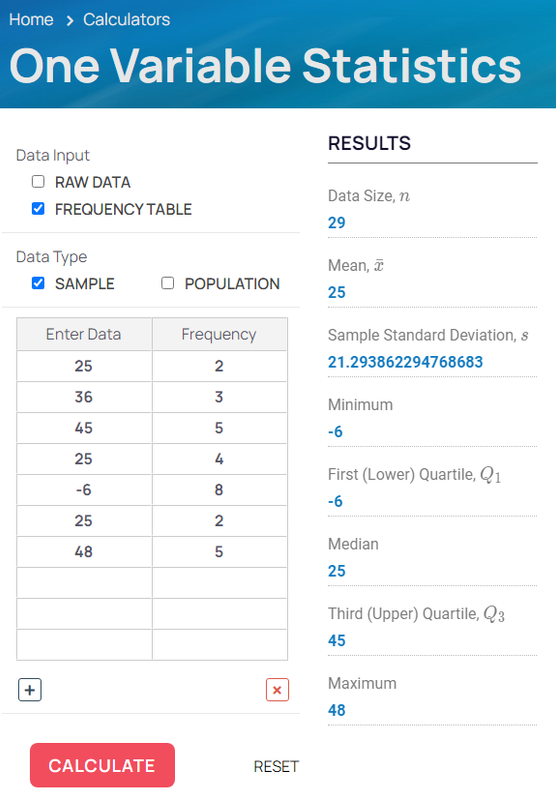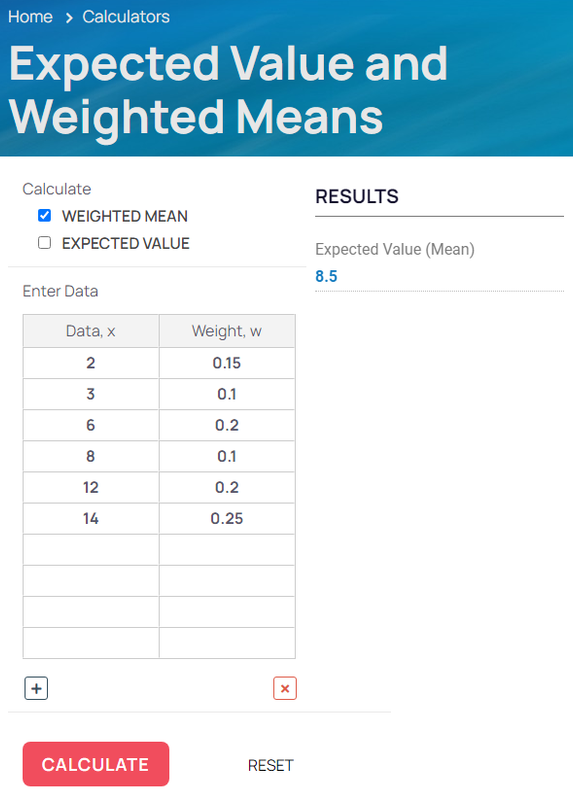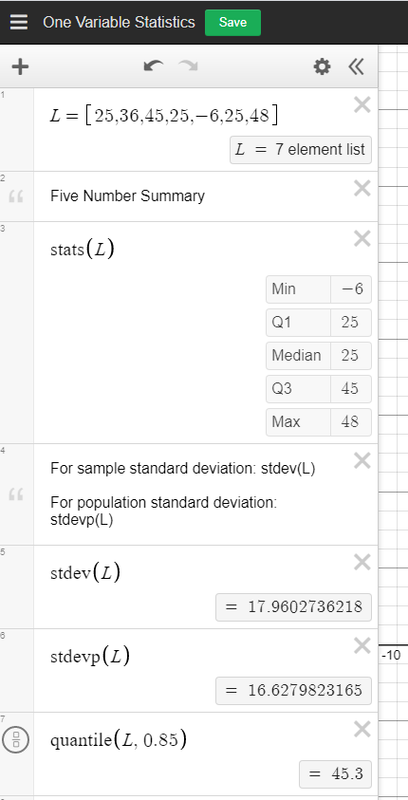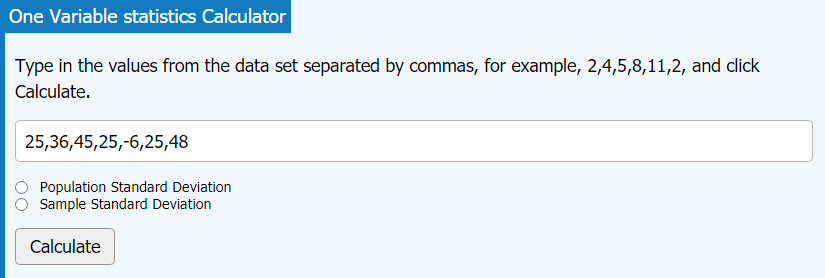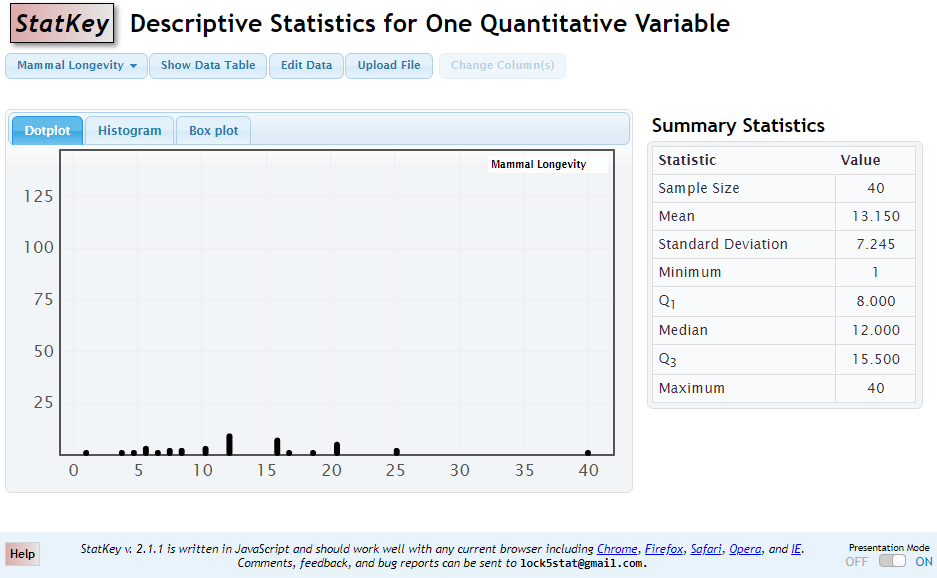2 Summary Statistics: Five Number Summary, Standard Deviation, etc.
1. SUBEDI CALCULATORS
One Variable Statisticsnew window
Calculate one variable summary statistics for raw data or
data presented in a frequency table.
Calculator Screenshot showing calculation for data frequency table. For raw data, only the first column will show.
Weighted Mean and Expected Value Calculatornew window
Calculate weighted means from supplied data. For expected value, ensure the probabilities sum to 1.
2. DESMOS: Summary Statistics
Enter your raw data values as a comma separated list inside square brackets. Give the list a name so that the list can be referenced later for calculations.
Example:
L= [25,36,45,25,-6,25,48]
Desmos General Statistical Functionsnew window
Finding a 5-Number Summary using Desmos
3. LibreTEXT Calculators
One Variable Statistics Calculatornew window
Enter data values in the text entry box. Separate values with commas. See screenshot below:
4. STATKEY
Descriptive Statistics for One Quantitative Variablenew window
On the main StatKey page, click on One Quantitative Variable under Descriptive Statistics and Graphs.
Enter your data by clicking on EDIT DATA button.
5. Ti 83/84+
One-Variable Statistics