Microsoft 365
Productivity, Communication, and Collaboration
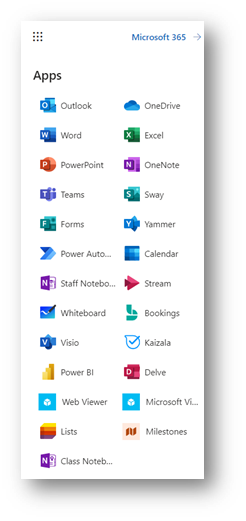 What is Microsoft Office 365?
What is Microsoft Office 365?
Microsoft Office 365 is a cloud-based subscription service Montgomery College provides to all students, faculty, and staff. It provides users with productivity applications to get their work done from any location and using any computing device without the need to download software.
Cloud computing has revolutionized our workflow and, as a result, has dramatically impacted productivity. By allowing users to access applications and data from anywhere with an internet connection, cloud computing has enabled people to work from anywhere, anytime, using various devices.
Office 365, which is Microsoft’s cloud-based productivity suite of apps, offers a ubiquitous computing strategy that has become an essential tool for communication and collaboration.
It includes a range of applications, such as Word, Excel, PowerPoint, and Outlook, and tools for communication and collaboration, such as OneNote, Teams, and SharePoint.
One of the most significant advantages of using Office 365 is providing a seamless and integrated experience across devices and platforms. Whether you are using a desktop computer, a laptop, a tablet, or a smartphone, you can access your files and applications from anywhere with an internet connection.
Here are some essential apps in Office 365 that are great for productivity, communication, and collaboration.
 Productivity
Productivity
Microsoft Office 365 includes a suite of productivity apps designed to help users create and manage various types of content.
Word: This word-processing app allows users to create and edit documents. It includes features such as spell check, grammar check, and the ability to add images and other media to documents.
Excel: This spreadsheet app allows users to create and manage data in a tabular format. It includes features such as charts, graphs, and pivot tables.
PowerPoint: This presentation app allows users to create and edit slideshows. It includes features such as animations, slide transitions, and the ability to add multimedia content to slides.
OneNote: This note-taking app allows users to create and organize notes in a digital format. It includes features such as handwriting recognition and the ability to add multimedia content to note messages.
 Communication
Communication
Microsoft Office 365 also includes several apps that allow users to communicate with others.
Teams: This is a chat-based collaboration platform that allows users to chat, make audio and video calls, share files, and collaborate on documents with others in real time.
Outlook: This email client allows users to manage their email accounts, send and receive emails, and schedule appointments and meetings.
 Collaboration
Collaboration
Microsoft Office 365 includes a range of apps that allow users to work together on projects and documents.
Teams: This is a chat-based collaboration platform that allows users to chat, make audio and video calls, share files, and collaborate on documents in real time. Teams also integrate with other Office 365 apps such as OneDrive and OneNote.
OneDrive: This cloud-based storage service allows users to store and share files with others within the organization. OneDrive includes version history, file sharing, and real-time collaboration features.
Planner: This task management app allows users to create and manage tasks, assign tasks to team members, and track progress on tasks.
Power BI: This business intelligence app allows users to analyze data and create visualizations to gain insights into their business.
As you have seen here, Microsoft Office 365 tools and applications provide a wide range of features that enable users to share documents and collaborate on projects. Confident use of Microsoft Office 365’s applications and cloud-based workflow promises to improve job productivity and efficiency with its streamlined collaboration capabilities.
If you have any questions or for more information, visit Office 365 for Employees or send an email to megan.calvert@montgomerycollege.edu
Media Attributions
- off365
- prod
- comm
- communication
