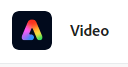Adobe Express for Storytelling
What is digital storytelling?
Digital storytelling is a form of narrative expression that uses digital media, such as images, videos, audio, and interactive elements, to convey a story or message. It combines the traditional art of storytelling with modern technology to create a rich and engaging multimedia experience that can be shared across different platforms and devices.
Storytelling for Teaching and Learning
Storytelling assignments can be a highly effective teaching tool that engages students, encourages critical thinking, and improves their problem-solving and decision-making skills and ability to organize and present content. By harnessing the power of narrative, students can connect with the material in a deeper and more meaningful way, leading to a better understanding and retention of the concepts being taught.
Storytelling can be used in both teaching and learning contexts.
- Faculty can use storytelling to introduce new content to students, presenting complex concepts in a more engaging and accessible way.
- On the other hand, students can use storytelling to process and internalize the content they have learned by crafting narratives that help them make sense of the material.
Benefits
Storytelling can help build empathy and connect individuals with diverse experiences and perspectives, foster a sense of community, and promote a deeper understanding of complex social issues, making it an important tool for social change and offering the potential to enrich the learning experience and inspire creativity and critical thinking in both teachers and students.
The Digital Storytelling Process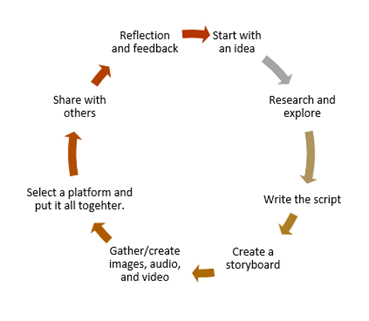
In 8 Steps to Great Digital Storytelling, Samantha Morra provides an excellent overview of the digital storytelling process, as shown in the following graphic.
Writing the script first allows the students to spend more time on storytelling instead of focusing on finding images to illustrate the story. It will enable students to take ownership of the story through the personal nature of their writing.
Creating a storyboard is valuable in digital storytelling.
This tutorial demonstrates how to create a storyboard in Microsoft Word.
Rubric
Using a rubric for digital storytelling projects can promote fairness, consistency, and transparency in the assessment process while providing students with specific feedback on how to improve their work.
- This rubric is an example that you may find helpful in evaluating your students’ work.
Platform: Adobe Express
Adobe Express is a suite of web-based and mobile applications developed by Adobe Systems for creating visual content such as graphics, web pages, and videos. Adobe Express Video is known for its user-friendly interface and easy-to-use templates, making it accessible to those with little or no design experience. It is available as a web application and mobile app for iOS devices.
To access your Adobe account:
- Go to https://www.adobe.com/express
- Sign In
- Click on I’m a teacher option
- Select I already have access and click Sign in with school email
- Type in your MC email address (If your first time, create an account)>Continue
- Select Company or School Account>Authenticate login using your MC credentials
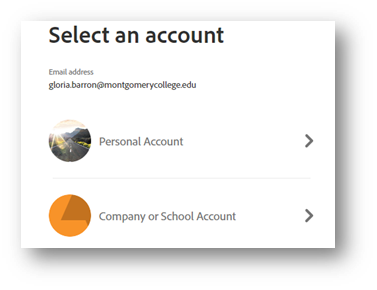
To begin working with Adobe Express Video:
- Click the (+) sign at the top of the page to create a new project
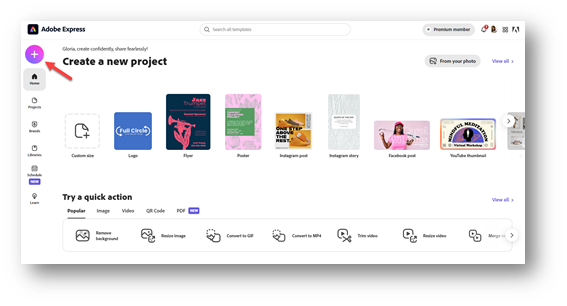
- Select Video from the list
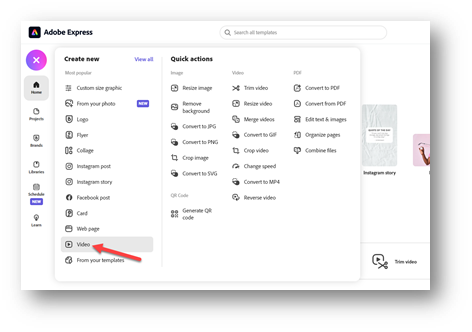
- Provide a title or idea for your story. Press Next.
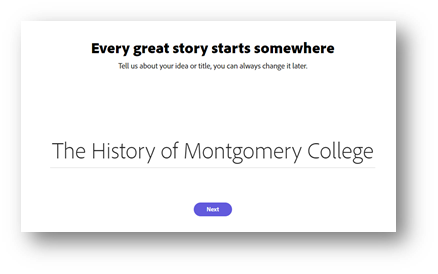
- Pick a story template, or start from scratch.
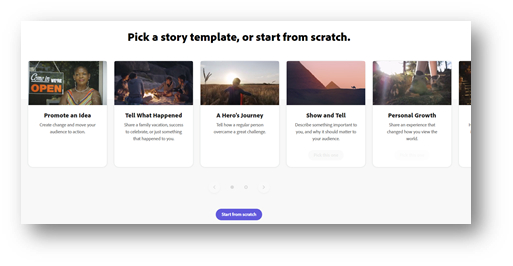
Resources:
How to Create Videos with Adobe Express
Making simple video stories with Adobe Express
A Guide to Digital Storytelling
Example Stories from Digital Storytelling Interns
Adobe Firefly and Adobe Express
For more information send your email to gloria.barron@montgomerycollege.edu
For more information, send an email to gloria.barron@montgomerycollege.edu.
Media Attributions
- adobevideo
- storytellingcycle
- signin
- createproj
- video
- saveaspic
- examp