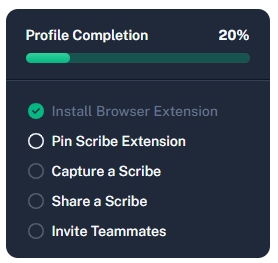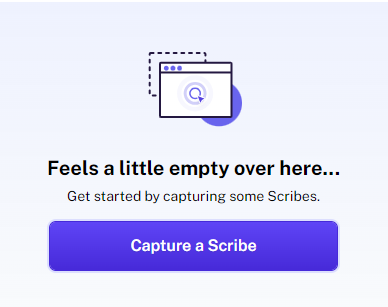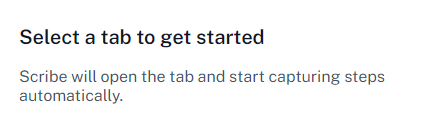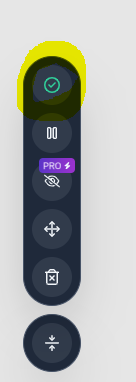ScribeHow
Improve your workflow with Scribe!
What is a Scribe?
Scribe is a Chrome extension that allows you to automatically create step-by-step guides for any process by recording your screen and typing text. This can be a great tool for creating educational materials, such as tutorials, how-to guides, and training manuals.
The AI-driven capabilities of Scribe automatically record a process by documenting the steps that capture your screen. Once you are finished, you can stop the recording, and Scribe will generate a step-by-step guide with screenshots and text.
Follow these steps to get started:
|
|
|
|
|
|
|
|
|
|
|
|
|
|
|
|
Watch the video to understand how to automatically generate step-by-step guides while you work.
https://youtu.be/f9nIbsI9UXU?si=W00gmqTT3riTky-q

Benefits of using Scribe:
Save time: Scribe can save you a lot of time by automatically generating documentation from your screen recordings.
Improve quality: Scribe can help you create high-quality documentation by ensuring that your steps are clear and easy to follow.
Share easily: Scribe makes it easy to share your documentation with others. You can share your guides as links, PDFs, or embedded in your website or blog.
If you are looking for a way to create step-by-step guides quickly and easily, then Scribe is a great option. It is a powerful tool that can help you save time and improve the quality of your documentation.
Review the YouTube tutorials at https://www.youtube.com/@scribehow to learn more about creating step-by-step tutorials with Scribe. Visit the New User Guide to learn more about Scribe.