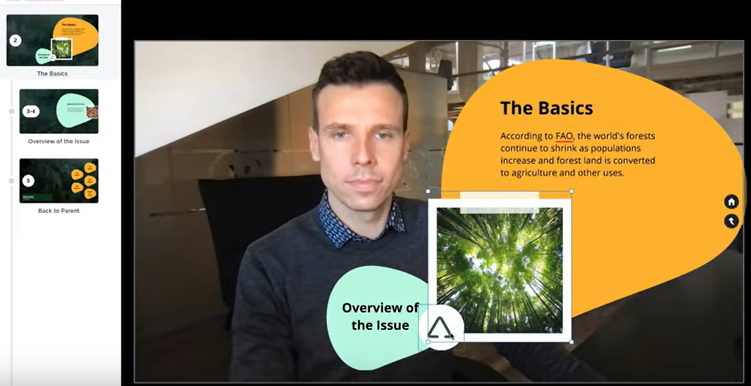Prezi Present

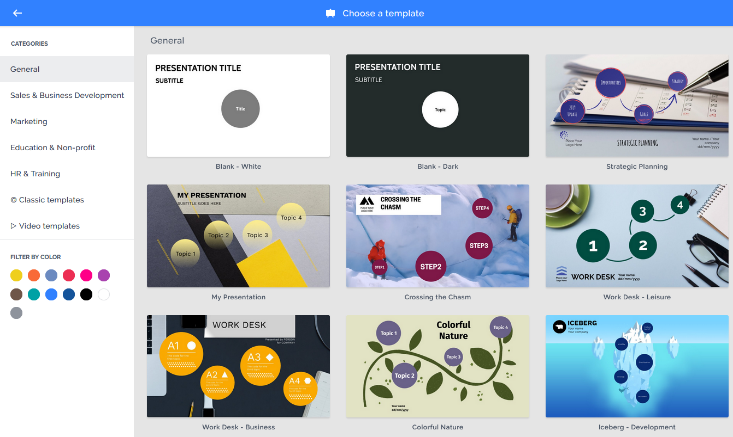 Prezi Present is the foundational platform in the Prezi suite, which includes Prezi Design and Prezi Video. As a cloud-based presentation tool, Prezi has combined the features of the Prezi Classic with new capabilities to create presentations with a unique flair and a more structured and interactive format. Prezi Present offers excellent flexibility and is versatile enough for face-to-face, remote, and online courses. The new ADA-compliant de sign makes Prezi presentations more user-friendly for students with disabilities.
Prezi Present is the foundational platform in the Prezi suite, which includes Prezi Design and Prezi Video. As a cloud-based presentation tool, Prezi has combined the features of the Prezi Classic with new capabilities to create presentations with a unique flair and a more structured and interactive format. Prezi Present offers excellent flexibility and is versatile enough for face-to-face, remote, and online courses. The new ADA-compliant de sign makes Prezi presentations more user-friendly for students with disabilities.
Templates
Prezi Present includes a library of customizable templates with a predesigned structure of topics and subtopics. You can select a template by category or color or by scrolling through the library to find the perfect one.
The Top Toolbar
Using the top toolbar, you can build and customize your presentation. You can also access additional options to add or customize your content and present, share, and collaborate with others.
The Style menu
From the style menu, you can update the background, change the shape and layout of topics and subtopics, set a color theme, and change the text style of the presentation.
Insert
Insert allows you to add content to the presentation, including text, images, charts, videos, etc.
Share
When your presentation is complete, use Share to enter the present mode or create a view link to share with students or peers. You can also invite others to collaborate.
Video
Turn your Prezi presentation into a video and stream it live during a virtual meeting. You can also record a video presentation and download it to share with your students on social media or elsewhere.
Cost
The Basic license is free for everyone who wants to start making presentations either from a template or from existing PowerPoint slides.
For more information, visit the Prezi Present support website or send an email to gloria.barron@montgomerycollege.edu.