88 Adding Pullquotes
This chapter will cover:
- What are pullquotes
- How to add them to your book
- Things to be aware of when using pullquotes
What Are Pullquotes?
Pullquotes are short sections of texts that are “pulled” from the text to call out and highlight, drawing attention to these passages and adding graphic interest to a page. Pressbooks supports several different kinds of pullquotes:
- Centered pullquotes
- Left- and right-aligned pullquotes
- Shaded pullquotes
Here’s what they look like in the PDF output (note: this will vary by theme! See “Things To Be Aware Of” below):
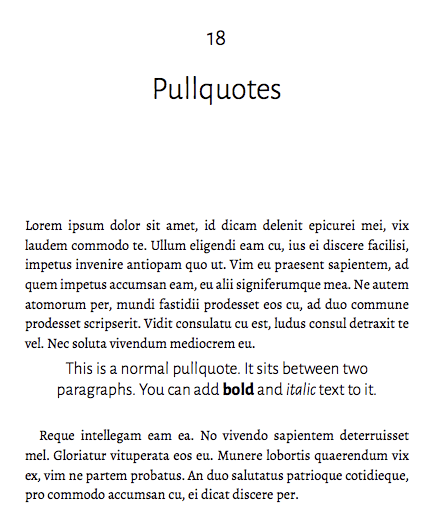
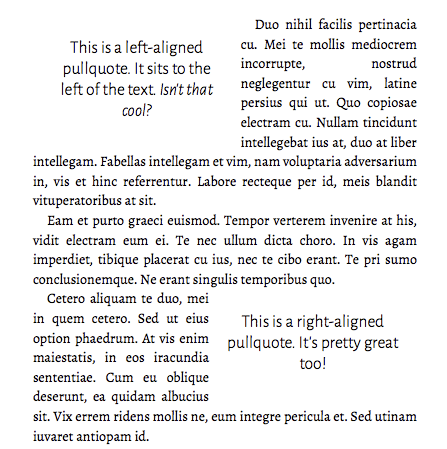
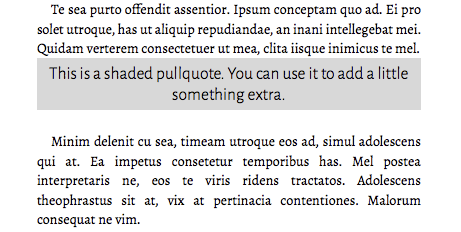
How to Create a Pullquote
To add a normal pullquote to your book, follow these steps:
1. In your chapter, type in the pullquote text where you would like it to appear
2. Switch to the text editor and find the text you just entered
3. Wrap the text in span tags (shown in bold below):
<span class=”pullquote”>Pullquote text here.</span>
4. Save your changes
5. Export to see the results!
To add a left or right aligned pullquote, follow the steps above, but replace class=”pullquote” with class=”pullquote-left” or class=”pullquote-right”.
To add a shaded pullquote, follow the steps above for a centered or left/right aligned, but add the class shaded after pullquote, pullquote-left or pullquote-right. E.g.:
<span class=”pullquote shaded”>Pullquote text here.</span>
<span class=”pullquote-left shaded”>Pullquote text here.</span>
Things To Be Aware Of
Pullquotes are a nice element to add to a page to create interest, but there are a few things to be aware of if you choose to use them in your book:
- The styling of pullquotes will vary across themes. Some will use different fonts, some will have borders, some will make the text bold (meaning any bold you add yourself won’t be distinguishable from the main text). You’ll need to export your book in different themes to know how it will look in the final product.
- The appearance of your pullquotes may also vary across the different formats: PDF, ebook and web. This is because each format has its own CSS for styling rules and page structure, so make sure you look at all the formats you will be using when creating your pullquotes, to be sure they look how you want them to.
- Left- and right-aligned pullquotes work best next to long paragraphs, so the text wraps around them properly, without creating any gaps. You might need to experiment with where you place these in your chapter to figure out where they look best.

