Module 4: Activity – Spot the Phishing link!
Introduction
Now that you’ve learned the signs of secure websites and applications, it’s time to put your knowledge to the test. This activity will challenge you to assess various online scenarios and determine which environments are safe for sharing personal information.
Examples:
- Banking website (Secure): Features HTTPS and offers two-factor authentication for an extra layer of security.
- Fake shopping site (Unsecure): Lacks HTTPS, displays fake customer reviews, and may request unnecessary personal details.
- Social media platform (Secure): Provides privacy controls and multi-factor authentication options.
- Phishing website (Unsecure): Has a misspelled URL and demands urgent login information.
- Government website (Secure): Uses HTTPS, displays official security seals, and offers transparent privacy policies.
Link to Phishing Awareness Test (Click the image below):
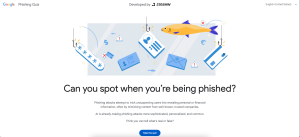
Reflection:
- Which features were most helpful in identifying secure versus unsecure sites?
How can you apply these assessment skills in your daily browsing activities?
Media Attributions
- Phishing Awareness Test
