Module 2: Secure Websites and Apps – Can You Spot Them?
Introduction
While browsing the internet, not all websites and apps are created equal. Some are built with strong security measures to protect your data, while others are designed to exploit unsuspecting users. Knowing how to recognize trustworthy platforms is essential to safeguarding your information and avoiding malware or scams.
Let’s learn to spot the signs of secure versus risky online environments.
Real-World Example:
Imagine you’re searching for free PDFs of textbooks. You find a website promising instant downloads, but you notice it lacks HTTPS, displays no security certificate, and floods you with pop-up ads. Ignoring these red flags, you proceed—only to find your laptop infected with a virus, giving hackers access to your personal data.
How to Spot Unsecure Websites & Apps:
To stay safe online, develop the habit of quickly evaluating websites and apps before interacting with them. Think of it as a security check before entering any digital space.
- Look for HTTPS in the URL: The “S” in HTTPS stands for secure, indicating encrypted communication.
- Check for security certificates and padlock icons: These signals confirm the site is verified and safer to use.
- Beware of phishing scams: Watch for misspelled URLs and offers that seem too good to be true.
- Read privacy policies before sharing information: Understand how your data will be used and stored.
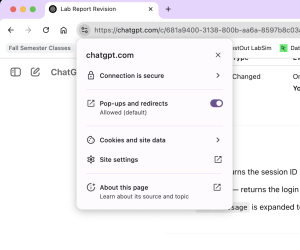
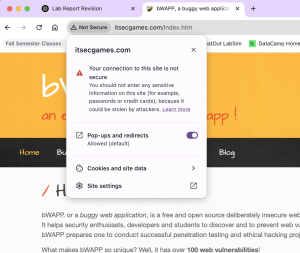
Reflection:
- Can you recall a time you encountered a suspicious website? How did you respond?
- What quick steps can you practice to verify a website’s credibility before sharing personal details?
Activity: List three features of a trustworthy website and three warning signs of a potentially harmful one. Share your list with a peer and compare your insights.
Media Attributions
- Secure Website © Luis Mayorga Soza
- Unsecure Website © Luis Mayorga Soza
