Module 3: Adjusting Privacy Settings in Social Media & AI Tools
Introduction
Social media platforms and AI-powered tools collect vast amounts of user data to refine their services and target advertising. Thankfully, most platforms provide privacy settings that allow you to control what data they collect and how it is used. Adjusting these settings is a powerful step toward regaining control over your digital identity.
Real-World Example:
A student notices increasingly personalized ads on TikTok and Instagram. Upon reviewing their privacy settings, they discover these apps have been tracking their location, search history, and even microphone activity. By disabling these permissions, they reduce the data shared with the platforms.
How to Adjust Privacy Settings:
Each platform offers tools to help you customize your privacy preferences. Taking a few moments to review and update these settings can significantly enhance your digital security.
- Facebook: Restrict post visibility, disable ad tracking to prevent personalized advertisements.
- Instagram: Make your profile private, limit third-party access to your data.
- TikTok: Disable ad tracking, limit who can send you messages or interact with your profile.
- X (Twitter): Enable two-factor authentication (2FA), restrict profile visibility to control who sees your posts.
- ChatGPT & Gemini: Disable chat history and opt out of data storage where possible.
Steps to enhance privacy settings within ChatGPT:
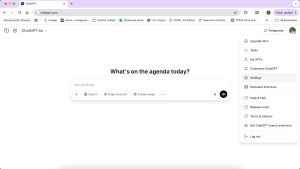
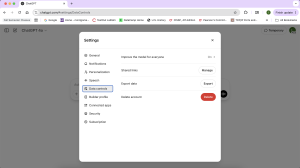
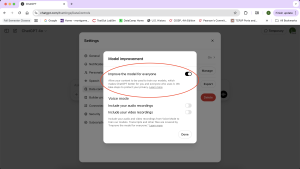
Steps to enhance privacy settings within Gemini:
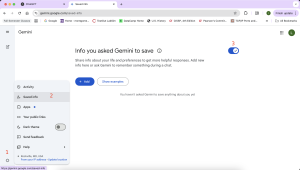
Reflection:
- When was the last time you reviewed your social media privacy settings?
- What changes can you implement today to better protect your personal data on these platforms?
Activity: Choose one social media platform or AI tool you frequently use. Explore its privacy settings and make at least two adjustments to enhance your privacy.
Media Attributions
- ChatGPT Privacy 1
- ChatGPT Privacy 2
- ChatGPT Privacy 3
- Gemini Privacy
